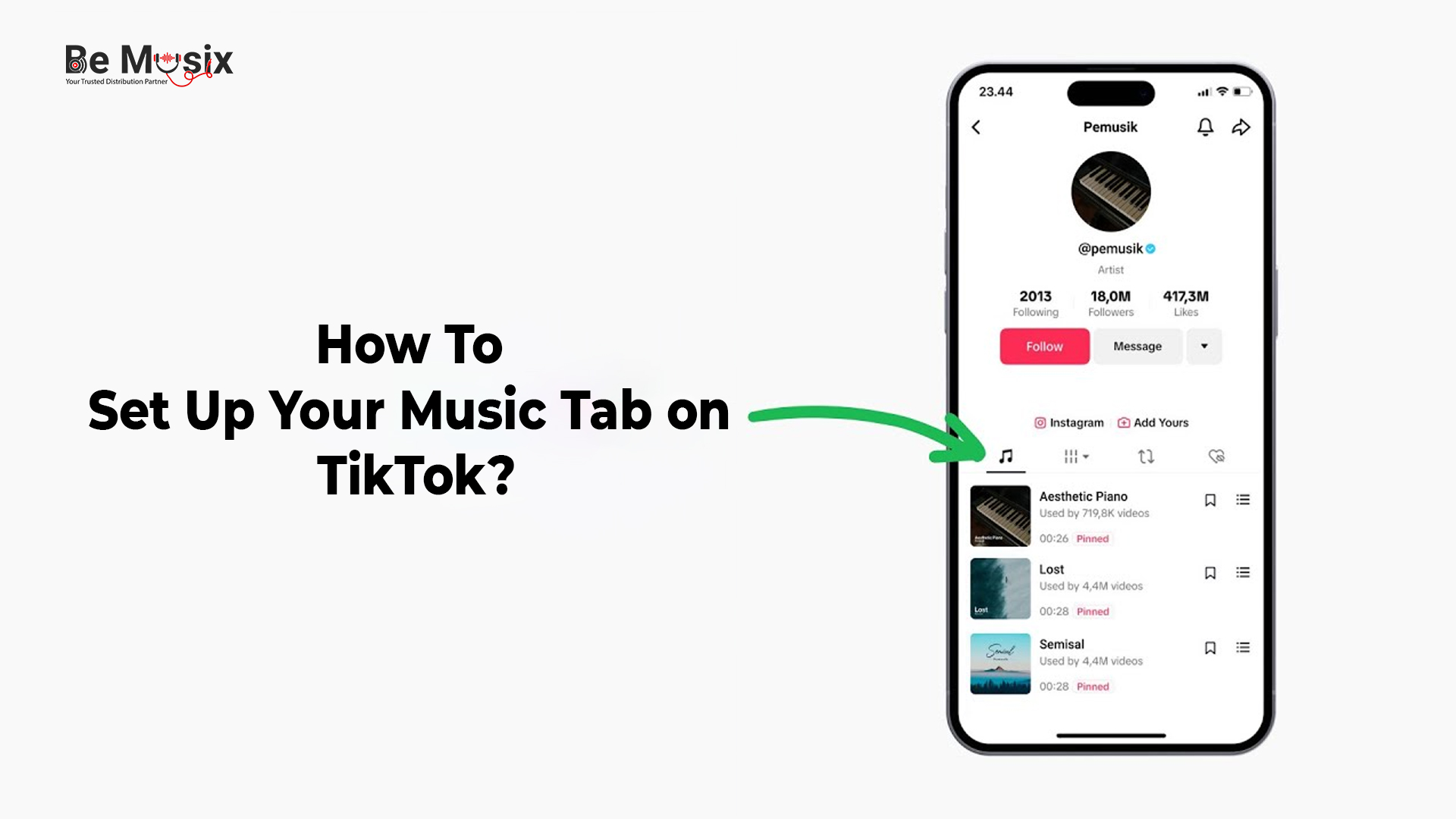TikTok’s Music Tab is a great way to highlight your most popular tracks right on your profile for everyone to see. If you haven’t set yours up yet, here’s how to do it…
About TikTok’s Music Tab
What was previously only available for artists with over 10k followers is now open for everyone! Adding a Music Tab to your TikTok profile allows you to display your most popular tracks or pin latest releases, giving you the ability to drive engagement to your music catalog and convert followers into fans, all from your TikTok profile.
How does it work?
Once you enable the feature, it will automatically populate your delivered music under the music tab, as well as unlock other music integrations like By Artist, Behind the Song, New Release Feature and a TikTok to DSP’s Add to Playlist feature. You’ll also see the “Artist” tag displayed on your TikTok profile.
To enable this feature, artists must do so via a mobile device by following this link.
- If you’re a Be Musix client, your music has already been delivered to TikTok.
- Once you activate the music tab on your profile, your music will automatically populate there.
If you have any issues, please contact Client Relations here. — Make sure to select TikTok for the subject on your ticket.